|
Manco
.NET Licensing System ver. 9.0
For more details on Manco .NET Licensing System and its very flexible licensing schema you should look at Manco .NET Licensing System page |
|||||||||||
|
Manco
Shapefile Editor ver. 3.1
To find out more details and buy Manco Shapefile Editor you should visit Manco Shapefile Editor page |
|||||||||||
|
Manco Data Visualization suite
Manco gauge control has following features:
If you are building business dashboards, enable the end users to analyze complex data or you just need graphical representation of the data then you will find our chart controls very useful. Manco chart control has following features:
To find out more details and buy Manco Data Visualization suite you should visit Manco Data Visualization suite product page . |
|||||||||||
|
|||||||||||
|
|||||||||||
|
|||||||||||
|
|||||||||||
|
The Manco.Chart for
.NET
|
|||||||||||
|
Manco.Chart for Compact
Framework
|
|||||||||||
|
Smart Chart Designer |
|||||||||||
| Copyright © 2024 Manco Software. |
Links:
- .NET Licensing System
- Manco.Chart for .NET
- Some useful links
-
Manco.Silverlight
L
ines
News:
June 29, 2015:
New version (9.0) of the
Manco .NET Licensing System
has been released.
February 01, 2015:
New version (3.1) of the
Manco Shapefile Editor
has been released.
January 4, 2015:
New version (2.0) of the
Manco Data Visualization suite
has been released.
June 19, 2014:
New version (3.0) of the
Manco Shapefile Editor
has been released.
February 14, 2014:
New version (8.1) of the
Manco .NET Licensing System
has been released.
June 30, 2013:
New version (2.0) of the
Manco Shapefile Editor
has been released.
June 17, 2013:
New version (8.0) of the
Manco .NET Licensing System
has been released.
June 08, 2013:
New version (4.5) of the
Manco .NET Obfuscator
has been released.
December 23, 2012:
New version (4.0) of the
Manco .NET Obfuscator
has been released.
November 16, 2012:
New version (7.1) of the
Manco .NET Licensing System
has been released.
May 30, 2012:
New version (7.0) of the
Manco .NET Licensing System
has been released.
March 24, 2012:
The
Manco Shapefile Editor
version 1.0 has been released.
October 21, 2011:
New version (6.2) of the
Manco .NET Licensing System
has been released.
October 16, 2011:
New version (3.1) of the
Manco .NET Obfuscator
has been released.
March 27, 2011:
New version (6.1) of the
Manco .NET Licensing System
has been released.
October 5, 2010:
New version (6.0) of the
Manco .NET Licensing System
has been released.
August 29, 2010:
We released Manco .NET Obfuscator
version 2.0.
March 2, 2010:
We released Manco .NET Obfuscator
version 1.0.
January 10, 2010:
New version (5.0) of the
Manco .NET Licensing System
has been released.
June 8, 2024 :
New version (4.1) of the
Manco .NET Licensing System
has been released.
November 6, 2008:
New version (5.0) of the Manco.Chart for Compact Framework
has been released.
March 10, 2008:
New version (4.4) of the
Manco.Chart for .NET
.NET has been released.
January 28, 2008:
New web site has been launched.

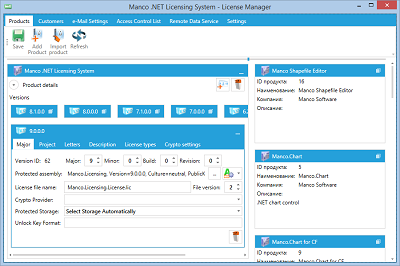
 Manco Shapefile Editor is a powerful and very convenient tool for creating and editing geospatial information including ESRI shape files, KML files and corresponding data.
Manco Shapefile Editor is a powerful and very convenient tool for creating and editing geospatial information including ESRI shape files, KML files and corresponding data.
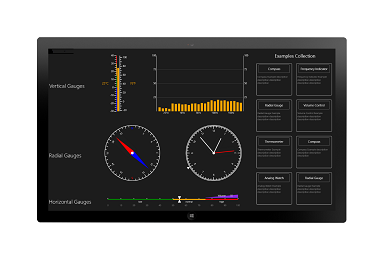 If you are building business dashboards, hardware control system or you just need graphical
indicator then you will find our gauge controls very useful. With rich set of the radial and
linear gauge types and the powerful customization capabilities you can build the exact dynamic
data visualization tool that you need.
If you are building business dashboards, hardware control system or you just need graphical
indicator then you will find our gauge controls very useful. With rich set of the radial and
linear gauge types and the powerful customization capabilities you can build the exact dynamic
data visualization tool that you need.
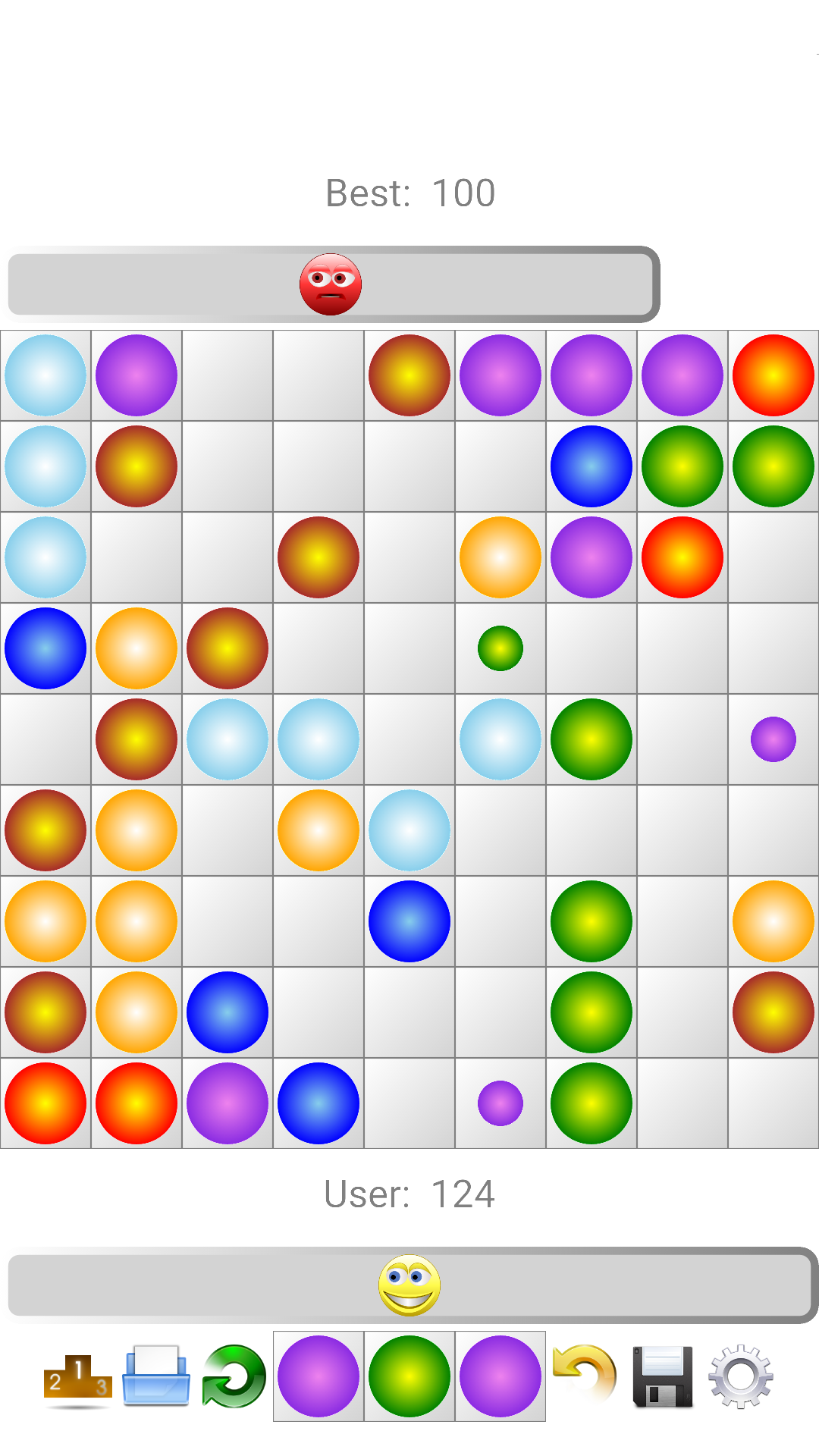 This is classic good-known puzzle game from 90s. The target of the Color Lines game is getting the maximum score by placing the colored balls into the horizontal, vertical or diagonal line. When you put 5 or more balls in-line they disappear and you get the score points. The more balls you put in-line the more score you get.
This is classic good-known puzzle game from 90s. The target of the Color Lines game is getting the maximum score by placing the colored balls into the horizontal, vertical or diagonal line. When you put 5 or more balls in-line they disappear and you get the score points. The more balls you put in-line the more score you get.

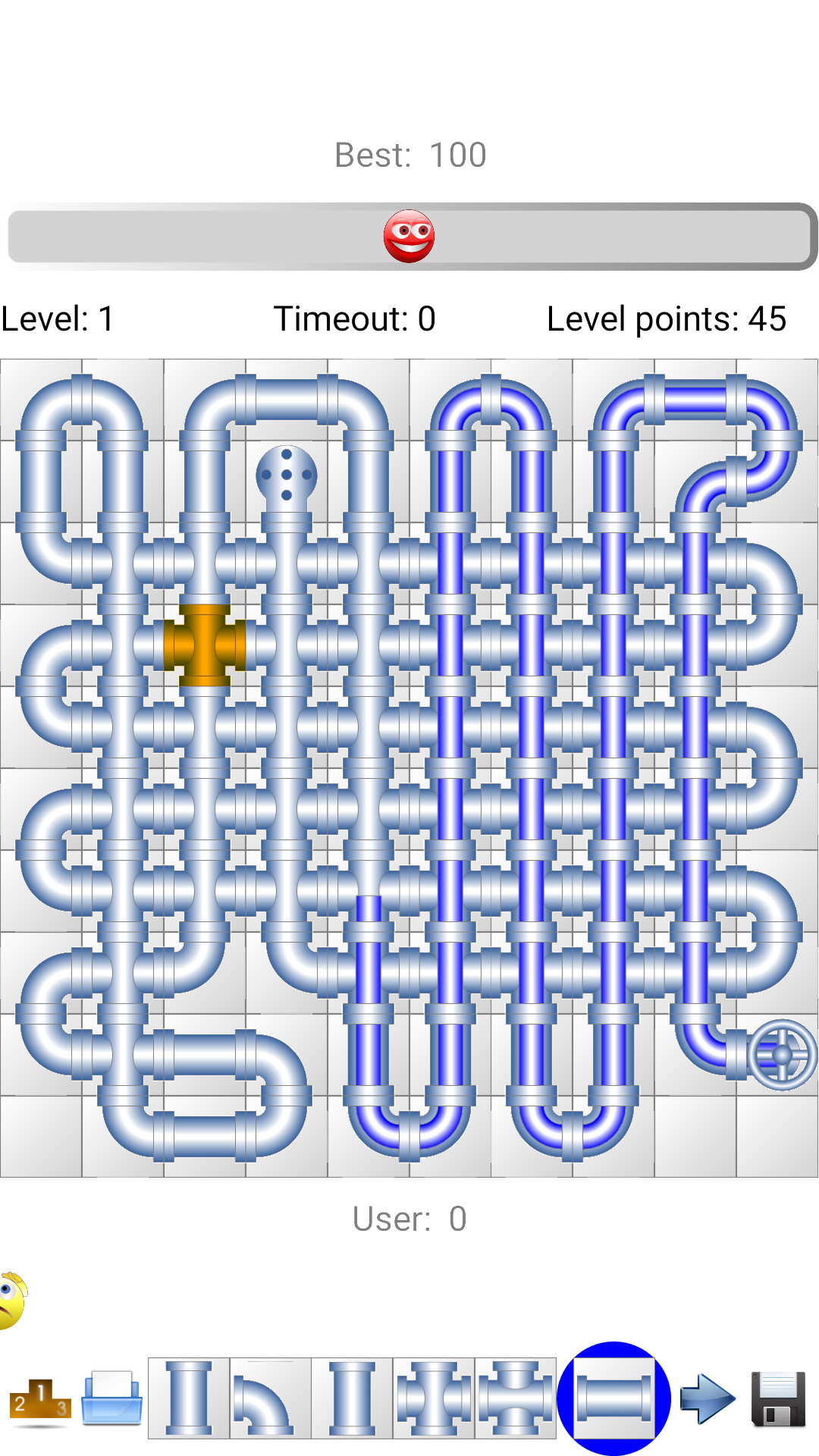 This is classic good-known puzzle game from 90s. The target of the Plumber's Dream game is getting the maximum score by placing the pipes so the water could flow through from source to the destination. The more pipe segments you put between source and destination the more score you get.
This is classic good-known puzzle game from 90s. The target of the Plumber's Dream game is getting the maximum score by placing the pipes so the water could flow through from source to the destination. The more pipe segments you put between source and destination the more score you get.
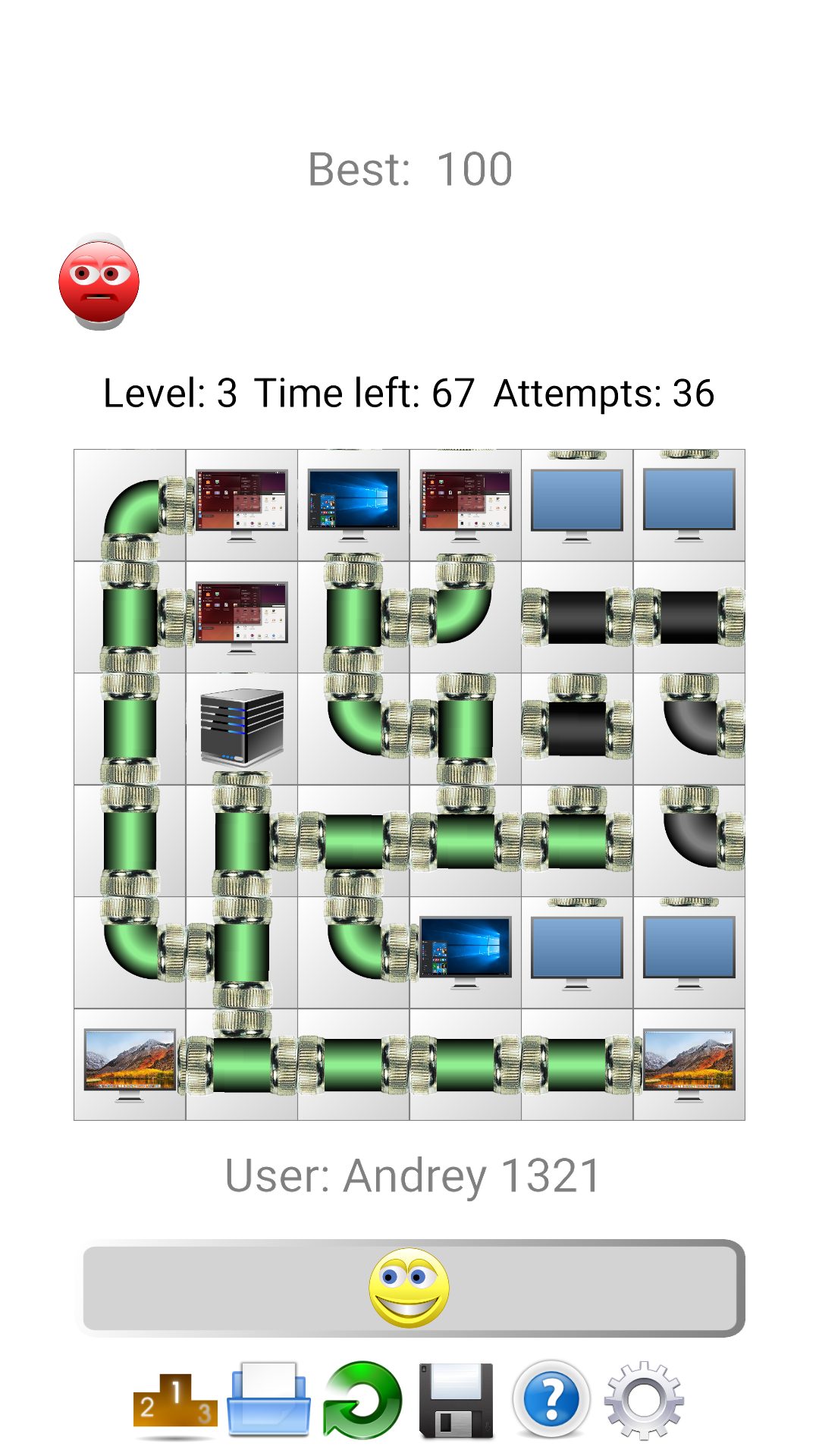 This is classic good-known puzzle game from 90s. The target of the NetWalk game is to set order in a disconnected world and get all computers connected to the central data server. The less time you spent and less rotations you did the more score you get.
This is classic good-known puzzle game from 90s. The target of the NetWalk game is to set order in a disconnected world and get all computers connected to the central data server. The less time you spent and less rotations you did the more score you get.
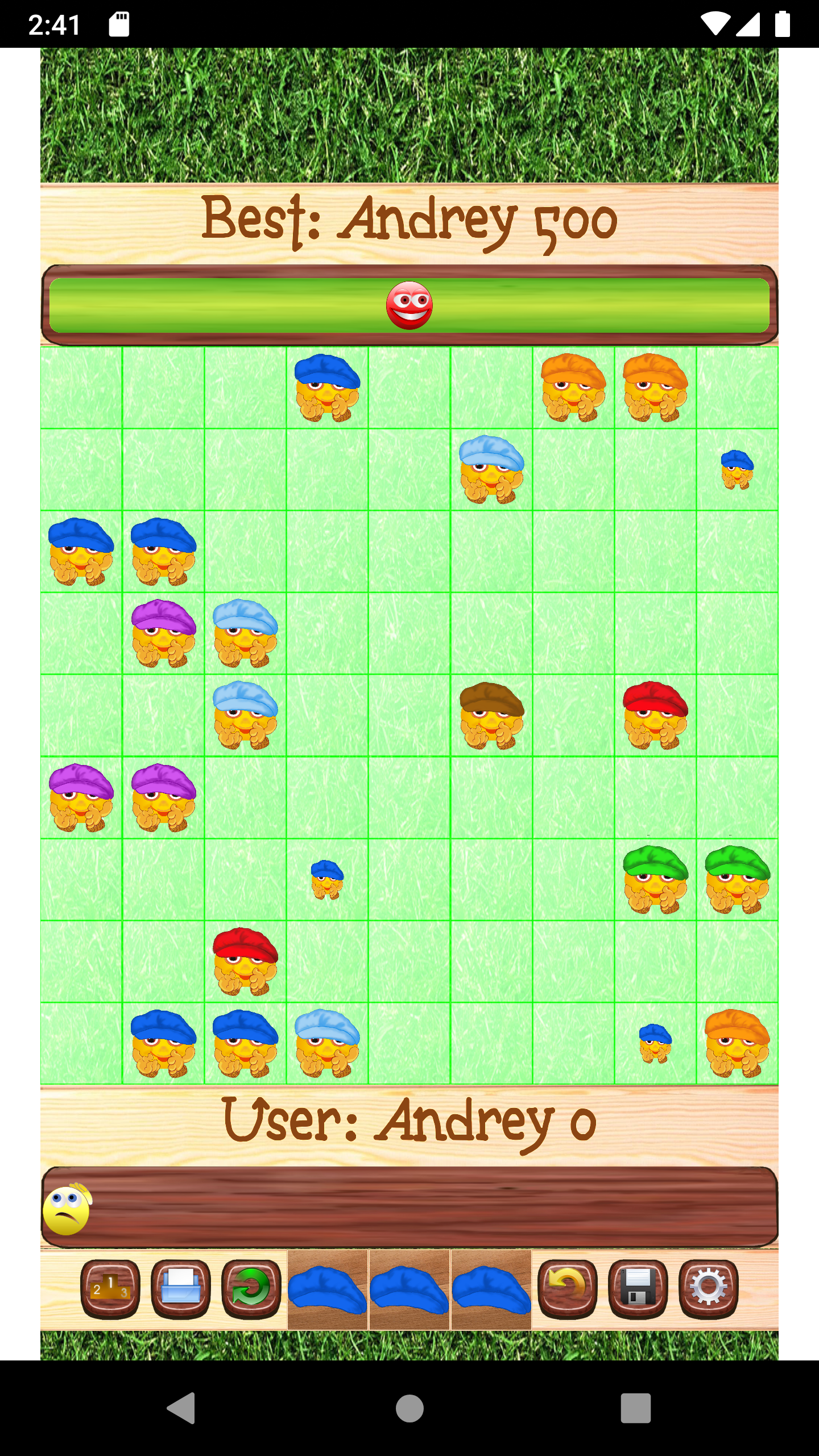 In our game, Koloboks flaunt in colorful caps, sit in glades, and want to line up in one line (horizontal, vertical or diagonal). If 5 or more Koloboks in caps of the same color line up, they will fly through the portal to another world. Your task is to help the Koloboks line up. When the koloboks fly away, you earn game points.
In our game, Koloboks flaunt in colorful caps, sit in glades, and want to line up in one line (horizontal, vertical or diagonal). If 5 or more Koloboks in caps of the same color line up, they will fly through the portal to another world. Your task is to help the Koloboks line up. When the koloboks fly away, you earn game points.
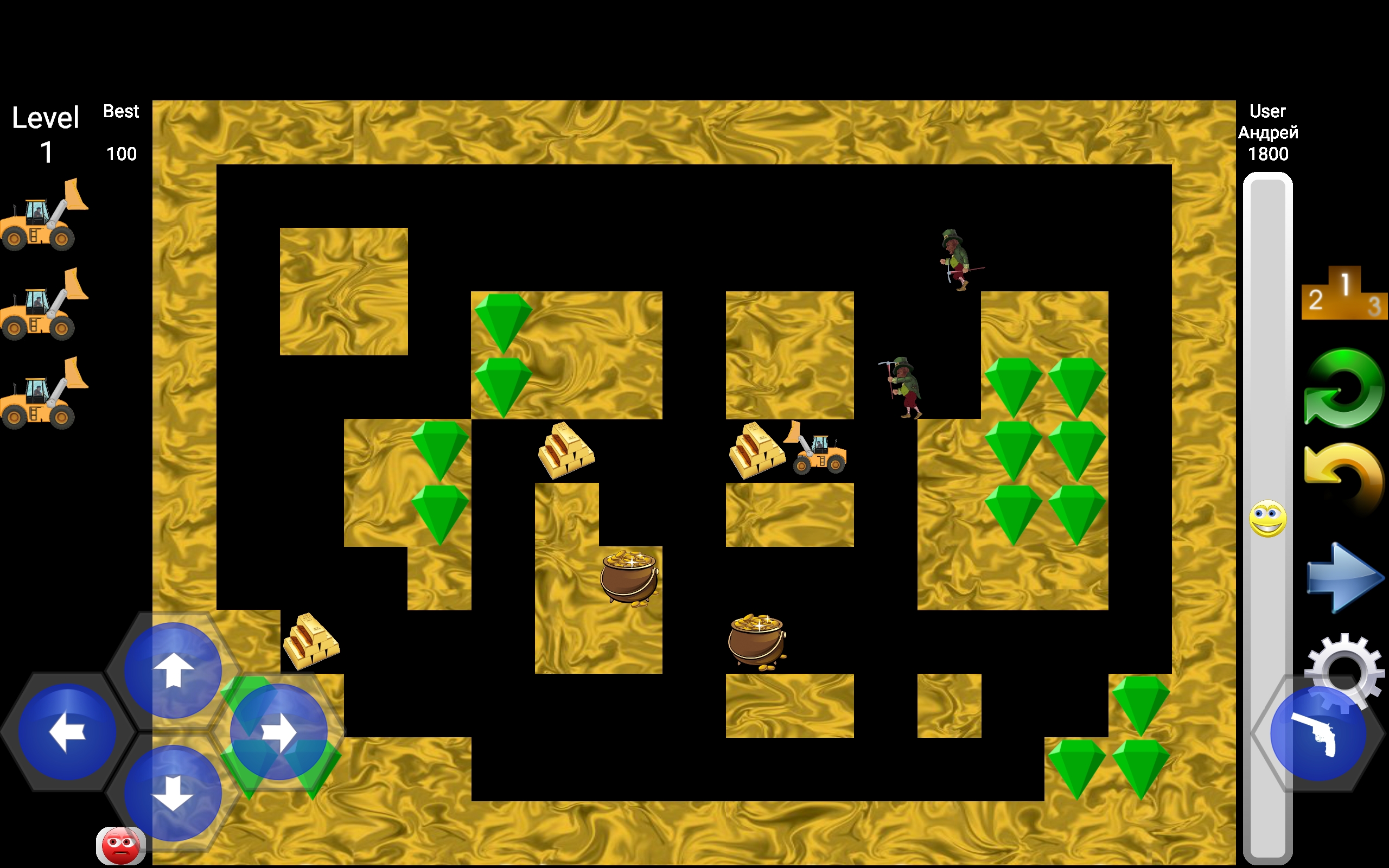 Your aim is to collect precious gold and emeralds which are buried deep in the underground levels of an old abandoned mine. With your mobile Digger, you are going to dig out new galleries, collect an emeralds and race ahead while dodging falling bags of gold and avoiding angry Dwarfs catching up you on your trail.
Your aim is to collect precious gold and emeralds which are buried deep in the underground levels of an old abandoned mine. With your mobile Digger, you are going to dig out new galleries, collect an emeralds and race ahead while dodging falling bags of gold and avoiding angry Dwarfs catching up you on your trail.
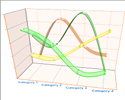 to Windows Forms and ASP.NET applications. Over 40 2D/3D charts are available. Flexible
areas filling, scaling, legends, grid, context menus and drill-down. Uses OpenGL
(3D) and GDI+ (2D) for fast-rendering charts. Package includes Manco.Chart for .NET
itself, chart configuration controls, and arts to decorate chart area. For more
details look at the
to Windows Forms and ASP.NET applications. Over 40 2D/3D charts are available. Flexible
areas filling, scaling, legends, grid, context menus and drill-down. Uses OpenGL
(3D) and GDI+ (2D) for fast-rendering charts. Package includes Manco.Chart for .NET
itself, chart configuration controls, and arts to decorate chart area. For more
details look at the  Manco.Chart for .NET Compact Framework is available now. This is the perfect solution
to add the most advanced, feature rich charts to the applications written for .NET
Compact Framework platform (Windows Mobile). Over 25 major 2D charts are available,
such as traditional area, bar, column, line and pie charts, financial bars and Japanese
candlesticks, Kagi and Renko charts and others. Flexible areas filling, scaling,
legends, grid, context menus, and drill-down. Manco.Chart for Compact Framework
allows using data from the XML, array of doubles, DataTable and Data View object.
For more details look at the
Manco.Chart for .NET Compact Framework is available now. This is the perfect solution
to add the most advanced, feature rich charts to the applications written for .NET
Compact Framework platform (Windows Mobile). Over 25 major 2D charts are available,
such as traditional area, bar, column, line and pie charts, financial bars and Japanese
candlesticks, Kagi and Renko charts and others. Flexible areas filling, scaling,
legends, grid, context menus, and drill-down. Manco.Chart for Compact Framework
allows using data from the XML, array of doubles, DataTable and Data View object.
For more details look at the 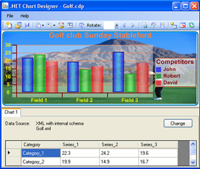 Smart Chart Designer is a comprehensive charting application that uses whole power
of the Manco.Chart for .NET version 4.4. More then 40 chart types support multiple
modes, meaning that literally hundreds of different styles and types are available
for users. The legend can be flexible integrated to the chart area. The multi-line
headers and the rotated labels are supported. The chart layout (titles, fonts, colors,
labels' escapement etc) can be stored in the file and reused with a different data,
so you can easily manage style of your charts. Themes in the Smart Chart Designer
are the real building blocks of the chart layout. By using themes you can create
desirable view of the chart during a few seconds. The number of ready to use chart
themes is provided with installation package. See the 'Art\Themes' subdirectory
in the installation folder for theme files. You also can create your own themes
and use it with your charts.
Smart Chart Designer is a comprehensive charting application that uses whole power
of the Manco.Chart for .NET version 4.4. More then 40 chart types support multiple
modes, meaning that literally hundreds of different styles and types are available
for users. The legend can be flexible integrated to the chart area. The multi-line
headers and the rotated labels are supported. The chart layout (titles, fonts, colors,
labels' escapement etc) can be stored in the file and reused with a different data,
so you can easily manage style of your charts. Themes in the Smart Chart Designer
are the real building blocks of the chart layout. By using themes you can create
desirable view of the chart during a few seconds. The number of ready to use chart
themes is provided with installation package. See the 'Art\Themes' subdirectory
in the installation folder for theme files. You also can create your own themes
and use it with your charts.